- Weltweite Lieferung

Stelle den "GAMEMODE" ein
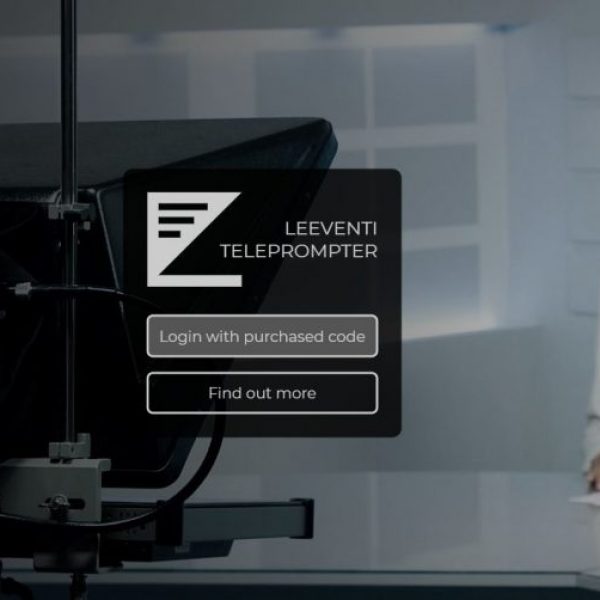
Gehen Sie auf www.voice-teleprompter.com Anmelden mit Ihrem Code

Press Start & Top Button for 3-5 seconds till blue light starts blinking. Try to find Mocuto on your device through Bluetooth. Connect your device

Drücken Sie die Dreieckstaste, um das Laufen des Textes anzuhalten

Wenn es Probleme mit dem Gerät gibt, setzen Sie es bitte zurück Auf der Rückseite befindet sich eine kleine Taste, die Sie 5 Sekunden lang drücken können
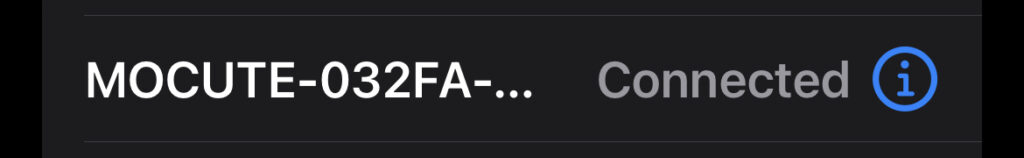
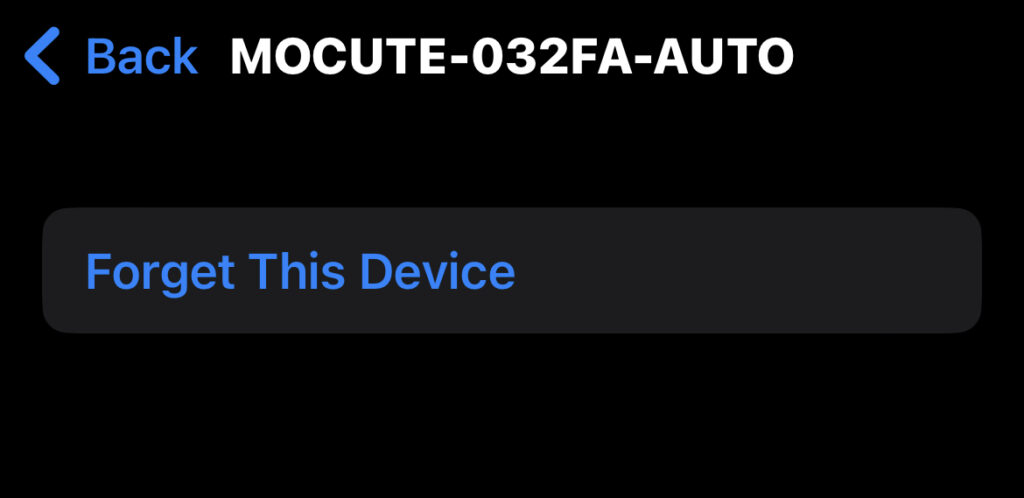
Gehen Sie in Ihre Bluetooth-Einstellungen, trennen Sie die Verbindung und ignorieren Sie die Fernbedienung bis zur nächsten Benutzung, da Sie sonst keine Tastatur zum Tippen haben könnten.
| Cookie | Dauer | Beschreibung |
|---|---|---|
| cookielawinfo-checkbox-analytics | 11 months | This cookie is set by GDPR Cookie Consent plugin. The cookie is used to store the user consent for the cookies in the category "Analytics". |
| cookielawinfo-checkbox-functional | 11 months | The cookie is set by GDPR cookie consent to record the user consent for the cookies in the category "Functional". |
| cookielawinfo-checkbox-necessary | 11 months | This cookie is set by GDPR Cookie Consent plugin. The cookies is used to store the user consent for the cookies in the category "Necessary". |
| cookielawinfo-checkbox-others | 11 months | This cookie is set by GDPR Cookie Consent plugin. The cookie is used to store the user consent for the cookies in the category "Other. |
| cookielawinfo-checkbox-performance | 11 months | This cookie is set by GDPR Cookie Consent plugin. The cookie is used to store the user consent for the cookies in the category "Performance". |
| viewed_cookie_policy | 11 months | The cookie is set by the GDPR Cookie Consent plugin and is used to store whether or not user has consented to the use of cookies. It does not store any personal data. |