- World Wide Delivery
Manual Notebook PC Prompter
The Leeventi Teleprompter can be installed quickly and easily. To set up the Leeventi Notebook Prompter, follow the steps shown in the accompanying picture. Begin by connecting plates 2, 3, and 4 to holder 7 and 10 with the pins 6. Next, place the teleprompter on your notebook.
Adjust the height of the teleprompter using screws 8 and 9, ensuring that your camera can easily capture your image. Additionally, apply the provided sticker (found in the package) below the camera to minimize light entering the PC prompter. Reducing light, such as from the screen, will improve the reflection and enhance the recording quality.
Afterward, insert the reflective glass into the notebook prompter. Place your smartphone in the prompter and initiate the text projection. You can find the projection software for smartphones in the iOS and Android app stores by searching for “Leeventi.” A more affordable version of the software is also available in our store. For more information, please visit our website
Please have a look here.
If you have questions, please reach out to support@leeventi.com
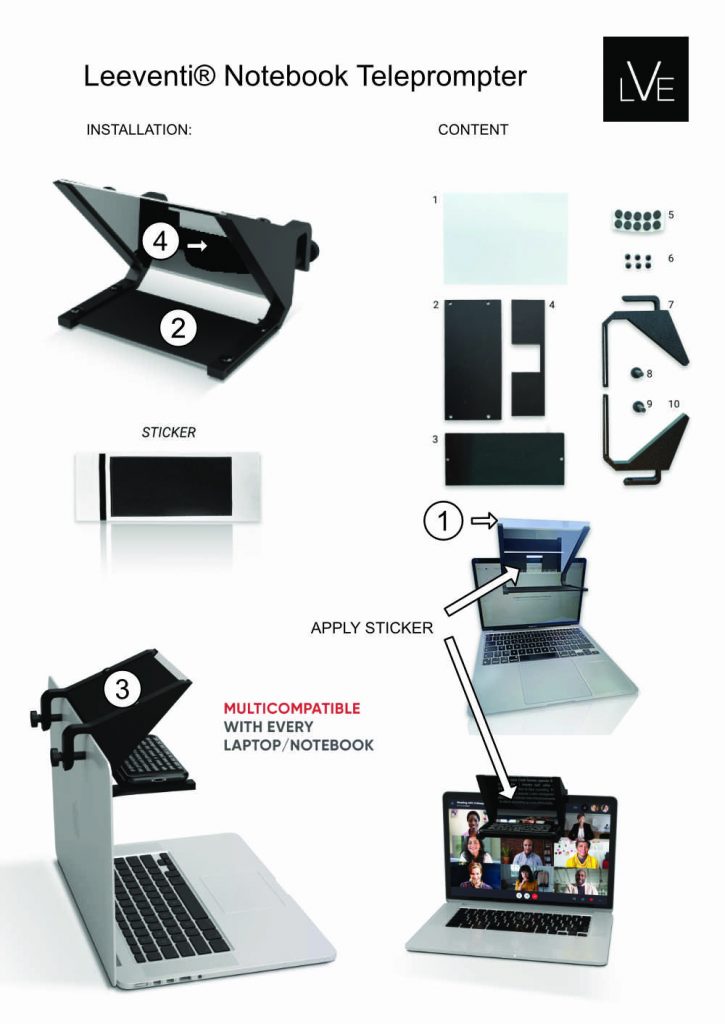
Please have a look at the software

