- World Wide Delivery

Charge the remote Set the remote on "GAMEMODE"
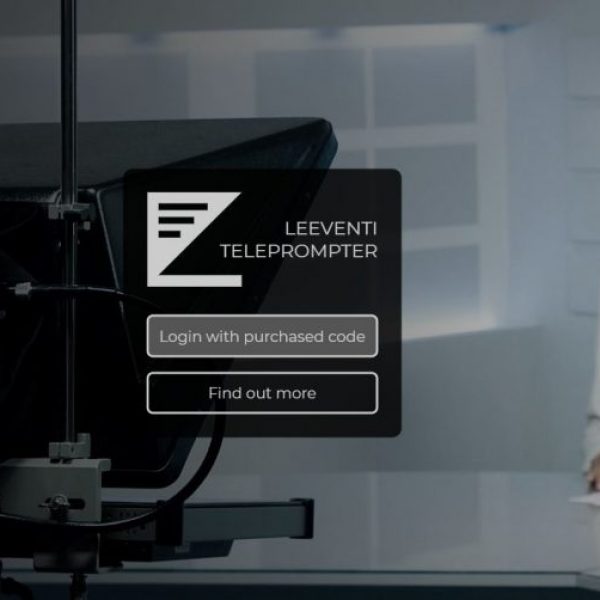
Go to www.voice-teleprompter.com Login with your code

Press Start & Top Button for 3-5 seconds till blue light starts blinking. Try to find Mocuto on your device through Bluetooth. Connect your device

Press the triangle button to pause the scrolling of the text

If there are any problems with the device please reset the device On the back you can find a small button which you can press for 5 seconds

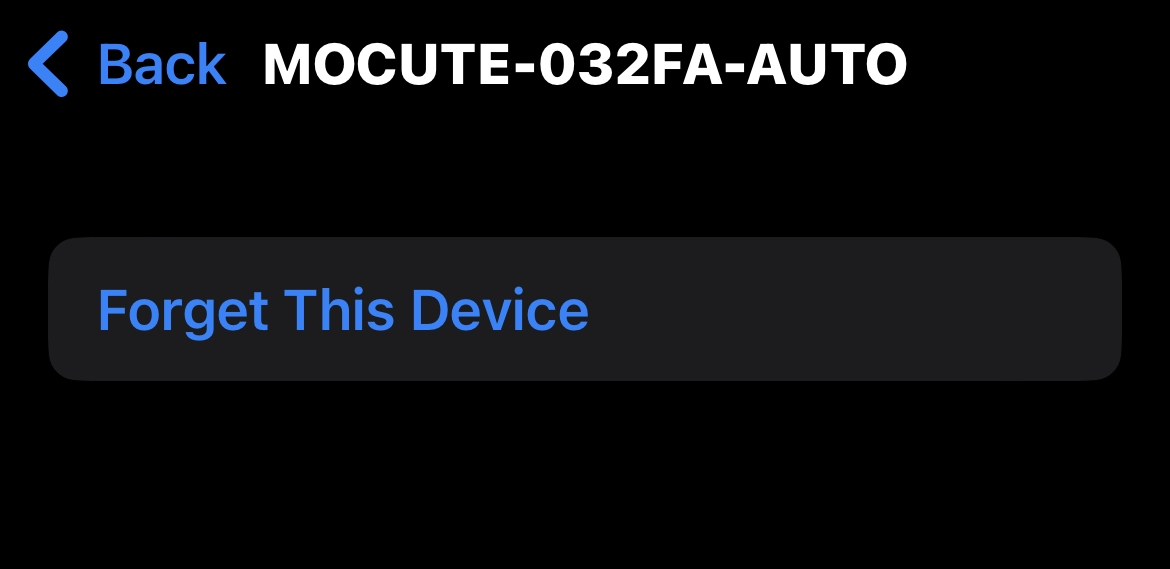
Go into your Bluetooth settings, disconnect and ignore the remote until the next time you use it, otherwise you might not have a keyboard to type on.
| Cookie | Dauer | Beschreibung |
|---|---|---|
| cookielawinfo-checkbox-analytics | 11 months | This cookie is set by GDPR Cookie Consent plugin. The cookie is used to store the user consent for the cookies in the category "Analytics". |
| cookielawinfo-checkbox-functional | 11 months | The cookie is set by GDPR cookie consent to record the user consent for the cookies in the category "Functional". |
| cookielawinfo-checkbox-necessary | 11 months | This cookie is set by GDPR Cookie Consent plugin. The cookies is used to store the user consent for the cookies in the category "Necessary". |
| cookielawinfo-checkbox-others | 11 months | This cookie is set by GDPR Cookie Consent plugin. The cookie is used to store the user consent for the cookies in the category "Other. |
| cookielawinfo-checkbox-performance | 11 months | This cookie is set by GDPR Cookie Consent plugin. The cookie is used to store the user consent for the cookies in the category "Performance". |
| viewed_cookie_policy | 11 months | The cookie is set by the GDPR Cookie Consent plugin and is used to store whether or not user has consented to the use of cookies. It does not store any personal data. |